Thunderbolt™ - The technology in context with USB
1. What is Thunderbolt™?
Thunderbolt™ is a multi-functional interface protocol which can connect PCs and laptops with displays, video cameras, hard drives and other peripheral devices. It is based on DisplayPort™, PCI Express and USB protocol. Data transfer is serial with multiple bidirectional channels.
Thunderbolt™ can support different protocols at the same time. - Who and for what reason felt motivated to create a new interface? This question and much more will be answered in chapter 4.: Background - USB, USB Type-C™ and Thunderbolt™ in context


2. History of development
2.1. The beginning of Thunderbolt™
The idea of Thunderbolt™ technology initially originated from Intel. In 2003 they began to develop it under the name Converge I/0, then Light Peak. In 2009 Apple got in. From this time on, the companies cooperated in development and labelled it Thunderbolt™. In 2011, the technology was officially presented for the first time. First Thunderbolt™ devices are the MacBook Pro laptops by Apple.
These are also launched in 2011. The first Thunderbolt™ version has two bidirectional channels with data rates up to 10 Gbit/s (see also figure below at 2.3., Maximal possible data rates). Since 2012 there are Windows-based Thunderbolt™ systems available. Already in 2011, Microsoft announced Thunderbolt™ support for Windows 8.
2.2. Thunderbolt™ 2
The second generation was presented in summer of 2013 and at the end of the year production started. Compared to the first version, the data rate is now doubled to 20 Gbit/s.
2.3. Thunderbolt™ 3
Almost two years later, in the middle of 2015, the third generation was launched. It is constructionally changed and has the USB Type-C™ plug and, additionally, the specifications of USB 3.1 Gen 2. Prepared in this way, a data transfer rate up to 40 Gbit/s is possible.
Thunderbolt™ can bring together all transfer channels - for image, audio, power and data signals - in a single interface. The use of active cables allows transfer even over longer ranges. The Thunderbolt™ 3 controller can support the performance features of USB 3.1.



2.4. Features of Thunderbolt™ 3 at a glance
| Thunderbolt™, USB, DisplayPort™ and power supply via a slim and double-sided usable USB Type-C™ plug and cable | |
| Data rate up to 40 Gbit/s with bidirectional transfer via PCIe, DisplayPort™ and USB protocol | |
| 4 PCIe lanes | |
| 8 DisplayPort™ lanes with HBR2 (High Bitrate) and MST (Multi Stream Transport) | |
| Support of two 4K displays (each 4096 x 2160 @ 60 Hz) or one 5K display (5120 x 2880 @ 60 Hz) | |
| Compatible to USB 3.1 and DisplayPort™ 1.2 | |
| Via cable / adapter also compatible to VGA, DVI and HDMI | |
| Power supply in both directions based on USB Power Delivery | |
| Can charge devices (e.g. laptops) with up to 100 Watt and bus-powered devices (e.g. smart phones) with up to 15 Watt | |
| Thunderbolt™ network with up to 10 Gbit/s ethernet between PCs is possible | |
| Daisy-chaining of up to six Thunderbolt™ devices without hubs or switches is possible |
3. Thunderbolt™ 3 in practice
The performance potential of Thunderbolt™ 3 offers, for example, following practical scenarios. First is a laptop with Thunderbolt™ 3 connected to an external hard disc which sends signals to two 4K displays simultaneously with a data rate up to 40 Gbit/s. At the same time the laptop can be charged.
In addition, PCIe products can be accessed. Players of PC games for example can be happy about the option to connect an external graphic card via Thunderbolt™ 3 cable to play current games with best possible settings.
Thunderbolt™ 3 natively connects to displays which have DisplayPort™ or Mini DisplayPort™. The connection of VGA, DVI and HDMI displays are possible via an adapter.
Additionally, the direct connection of two PCs with Thunderbolt™ network is easy. In terms of speed, just some detailed examples: Within under one single minute fourteen hours HD video or 25,000 pictures or 10,000 songs can be copied. 2
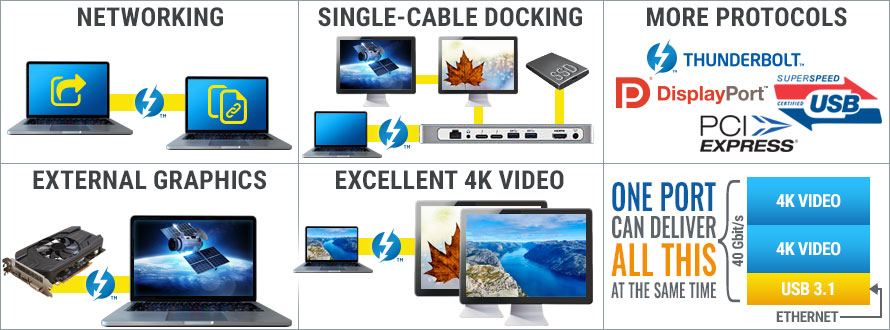

The chance of daisy chain will also meet needs of customers which use their smart phone as a mobile mini PC: The smart phone can be connected to a PC via Thunderbolt™ and then the PC to a display. Now the smart phone can serve as data storage and the CPU and RAM of the PC can be used for processing power.
Currently (end of 2017), not only Apple but also a lot of manufacturers offer laptops equipped with Thunderbolt™ 3 interfaces, for example Asus, Acer, Dell or HP. Indeed, Thunderbolt™ 3 equipment is still expensive in comparison to USB Type-C™ equipment. For end users, possibly a Thunderbolt™ 3 dock makes sense.
The dock makes the connection of further equipment possible, for example USB memory drives, card readers, displays or audio devices. At the same time the dock works as a charging station. Needless to say, before any buying decision in the field of technology it is important to look thoroughly at the manufacturer's information about compatibility, to prevent disappointment.
For example, if there is the wish to include an older Apple PC with Thunderbolt™ 2 in a Thunderbolt™ network with a new MacBook Pro (2016), an adapter or adapter cable is needed. Similarly, to achieve the maximum data rate, devices and accessories have to conform to each other.
4. Background - USB, USB Type-C™ and Thunderbolt™ in context
Thunderbolt™ 3 and USB 3.1 are different interface standards but have the same USB Type-C™ plug - that's why a lot of customers are confused. Why is there no longer a proprietary plug with Thunderbolt™ 3 like there was with Thunderbolt™ 2?
Somebody could wonder if USB Type-C™ is only another name for Thunderbolt™ or vice versa? For a better insight and to make it more clear, it is useful to take a look at the history of connectors as follows.
4.1. Why USB...?!
In the area of PC technology, the year 1996 represented in parts still a kind of "dark prehistoric time". There was a terrifying interface chaos for hardware: serial and parallel connectors, the Gameport for joysticks, which was a MIDI connector (= Musical Instrument Digital Interface) at the same time. HDDs and CD-ROMs were in need of external SCSI adapters, mouse and keypad called for the PS/2 connector.
Apple still used a complete proprietary system for hardware which only looked like the PS/2 connector but was different. Various manufacturers had also their own solutions which were incompatible with each other. In light of this situation, the urgent wish to have a universally usable connector that would be mighty enough to terminate the connector mess, is easy to understand.

That's why a company consortium consisting of Microsoft, IBM, Hewlett Packard and others developed the interface USB = Universal Serial Bus, which replaced the older interfaces comparatively fast. From 1998 on, Apple constructed PCs only with USB and nothing else, and then further manufacturers followed.
In 2000 with USB 2.0, the standard was definitely established. In the meanwhile it had a data rate up to 480 Mbit/s, not bad, considering a speed forty times faster than four years before, when USB started. And finally, in the year 2013, USB 3.1 Gen 2 has a data transfer rate of 10 Gbit/s.
4.2. And then Thunderbolt™...?!
But in the meanwhile, the principle of an universal connector has started to crumble again. There is the USB-A plug and the USB-B plug. Both of them in Mini and then Micro form factor. Moreover, now there is the need of an additional data channel for USB 3.0 because of the higher transfer performance.
Additionally, there is Apple with its Lighting™ connector which is a proprietary design again. Altogether, there is not enough remaining of the basic idea to have a consistent system with USB, but exactly this idea had launched the development of USB!
In coexistence there are other interfaces like Firewire and, of course, DVI, HDMI or DisplayPort™. For that reason, Apple and Intel started Thunderbolt™, with the designated target of an interface which can drive (almost) all possible terminal devices by only one single cable and one hub.
In 2011, Apple began to use mainly Thunderbolt™ for production. But yet, a lot of manufacturers refused to change to Thunderbolt™ because cables are expensive. As for Thunderbolt™ 2, the problem of expensive cable and hardware is still applicable.
4.3. USB 3.1 and USB Type-C™ come into play
USB 3.1 technology with its USB Type-C™ plug is the result of a cooperation of Intel and other manufacturers. It was planned to master the problem of cable clutter and, in addition, it seemed to be required to respond to the "failure" of Thunderbolt™ 2.
USB 3.1 with its 10 Gbit/s meets the requirements of current hardware and has features with Thunderbolt™ in common. For example, the USB 3.1 technology has a graphics data channel and is compatible to 4K displays. USB 3.1 allows to charge with up to 100 watt. Older USB hardware can be used with an adapter.


Because of the compact design, the interface is ideally suited for an ultra slim laptop, for example. It can be charged while displays can be driven and USB hardware can be used, all at the same time via a single interface.
4.4. The matter of speed: Thunderbolt™ 3
A data rate of 10 Gbit/s at USB 3.1 Gen 2 seems to be rather low in comparison to Thunderbolt™ 2 with its data rate of already 20 Gbit/s. For that reason, Thunderbolt™ 3 was developed. With this version, the doubled speed of 40 Gbit/s can be reached. Indeed, with passive cables over only a short distance of half a meter.
For the maximum of 40 Gbit/s data transfer rate over longer distance than a half meter, an active cable is needed. For Thunderbolt™ 3, the physical USB Type-C™ interface is adopted from USB 3.1 as well as further USB 3.1 specifications (in detail already listed above, see chapter 2.4. Thunderbolt™ 3 features at a glance)
5. Summary & perspective
Seemingly, Thunderbolt™ 3 has overcome the growing pains of earlier versions. Simpler hardware with USB 3.1 and USB Type-C™ interface works with Thunderbolt™ as well as with USB 3.1. PCs with Thunderbolt™ 3 can also handle more powerful hardware.
For current "standard" users, passive and cheaper USB Type-C™ cables will be powerful enough. The "high performance user" will have to pay more in order to reach the full performance of 40 Gbit/s over longer distances.
Those which have invested larger sums in Thunderbolt™ 2 and USB 3.0 equipment in the meanwhile, can keep using their existing hardware via appropriate adapters. Admittedly, this is not an ideal final solution but quite certainly the right direction.
Because, the advancement of USB 3.1, USB Type-C™ and so Thunderbolt™ 3 can be considered as fact. In addition, there is the exciting issue that, already when Thunderbolt technology was presented for the very first time, Intel had announced a goal of 100 Gbit/s for the year 2019.

Footnotes
1 The name Thunderbolt and the Thunderbolt logo are registered trademarks of Intel Corporation, CA, USA.
2 Values listed above are results from tests Apple made in October 2016. Prototypes of 15" MacBook Pro systems with 2.9 GHz Quad-Core Intel Core i7 processor, 1 TB flash memory and 16 GB RAM were used. Files were transferred from internal flash memory of a MacBook Pro to a prototype of a LaCie Bolt3 2-disc SSD Striped RAID. Audio transfer was tested with M4A audio files, bought in the iTunes store. Image transfer was tested with photographs made with an iPhone 7 Plus. Video transfer was tested with 1080p video files which were made with 30 fps with an iPhone 7 Plus. The MacBook Pro constantly monitors the thermal conditions and power supply of the system and adjust the performance as required to ensure an optimal running system.
3 The names and logos of Thunderbolt, DisplayPort, SuperSpeed USB and PCI Express are registered trademarks and are subject to the laws of appropriate manufacturers.


