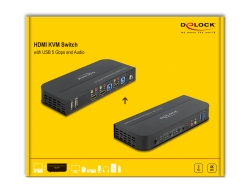Delock HDMI KVM Switch 4K 60 Hz with USB 3.0 and Audio
Description
This KVM switch by Delock is a convenient solution for connecting two computers with HDMI output to one HDMI monitor.
Peripheral devices
Furthermore, two USB 2.0 ports for a mouse and keyboard, and two USB 3.0 ports for a hard drive or USB memory can be connected.
Flexible Control
The active computer can be selected by mouse gesture, keyboard hotkey, button on the device or infrared remote control.
Note
KVMs emulate a standard wired 104 key keyboard and wired generic 2 or 3 button scroll wheel mouse on their respective console ports. Whether or not a wireless or gaming mouse and keyboard work with KVM switches depends on several factors; in general, most wireless mice and keyboards do not support working with KVM switches. We recommend to use a standard wired mouse and keyboard with our KVM switches.
Specification
- Connectors:
Input:
2 x HDMI-A female
2 x USB 3.0 Type-B female
4 x 3.5 mm 3 pin stereo jack female (audio)
1 x 3.5 mm 3 pin stereo jack female for optional IR-receiver
1 x DC 5 V power connector screwable
Output:
1 x HDMI-A female
2 x USB 3.0 Type-A female (USB 3.0 Hub)
2 x USB 2.0 Type-A female (keyboard + mouse)
4 x 3.5 mm 3 pin stereo jack female (audio) - Switching via button, mouse button, hotkey or infrared remote control
- Automatic switching when turning a PC on or off
- Supports HDCP 1.4 and 2.2
- Supports HDR
- HDMI output:
Resolution up to 3840 x 2160 @ 60 Hz (depending on the system and the connected
hardware) - Robust metal housing
- Colour: black
- Dimensions (LxWxH): ca. 178 x 75 x 26 mm
Power supply specification
- Wall power supply
- Input: AC 100 ~ 240 V / 50 ~ 60 Hz / 0.6 A
- Output: 5 V / 3 A
- Ground outside, plus inside
- Dimensions:
inside: ø ca. 2.1 mm
outside: ø ca. 5.5 mm
System requirements
- PC with HDMI female + USB Type-A female
- Monitor or TV with HDMI connector
- Connection cables
Package content
- KVM switch with USB and audio
- Remote control
- 2 x cable USB 3.0 A male to USB 3.0 B male, length ca. 1.0 m
- External power supply
- Mounting brackets and screws
- User manual
Package
- Retail Box
• 4 x 3.5 mm stereo jack female (speaker, microphone)
• 2 x USB 5 Gbps Type-A female
• 2 x USB 2.0 Type-A female
• 4 x 3.5 mm stereo jack female (speaker, microphone)
• 2 x HDMI-A female
• 2 x USB 5 Gbps Type-B female
If the mouse is connected to the front USB3.0 ports, the gesture is no longer active.
"Press [Scroll Lock] ++ [Scroll Lock] + [F]+[L]+[A]+[S]+[H] to set all hotkeys to default."
So: F key, then L key, etc.