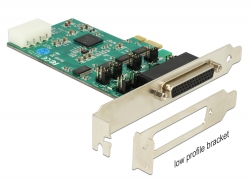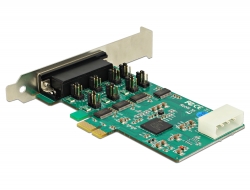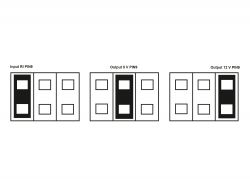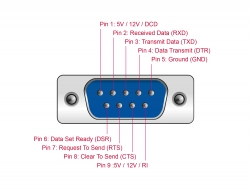Delock PCI Express x1 Card to 4 x Serial RS-232 High Speed 921K with Voltage supply
Description
The Delock PCI Express card expands your system by four High Speed RS-232 ports. Use this card for applications like data logging, machine control systems, automation, development or communication. By the extensive surge protection and the wide temperature range this card can be used in the industrial area. Connected devices can be supplied with voltage of 5 V or 12 V optionally.
Specification
- Chipset: Exar 17V354
- Connector:
external:
1 x D-Sub 44 Pin female
connecting cable: D-Sub 44 pin male > 4 x Serial RS-232
D-Sub 9 pin male
internal:
1 x PCI Express x1, V2.0
1 x 4 pin Molex power connector - Baud rate: up to 921.6 Kb/s
- Compatible to 16C550 UART
- FIFO 256 Byte
- Data bit: 5, 6, 7, 8
- Stop bit: 1, 1.5, 2
- Parity: None, Even, Odd, Space, Mark
- Flow Control: RTS / CTS, XON / XOFF
- 5 V or 12 V can be set individually for each port through the jumper (pin 1 or 9)
- Operating temperature: -30 °C ~ +75 °C
- Storage temperature: -40 °C ~ +85 °C
- Ambient relative humidity max. 95 % (non-condensing)
- 15 kV ESD protection for all signals
- I/O address and IRQ assigned by the system
System requirements
- Windows XP/XP-64/Vista/Vista-64/7/7-64/8.1/8.1-64/10/10-64/11, Linux ex Kernel 2.6
- PC with a free PCI Express slot
- Power supply with a free Molex power connector
Package content
- PCI Express card
- Low profile bracket
- 1 serial connecting cable (ca. 30 cm)
- Driver CD
- User manual
Package
- Box
 Here you can find information about PCIe cards with serial RS-232 interfaces inclusive power supply
Here you can find information about PCIe cards with serial RS-232 interfaces inclusive power supply
General
Form factor
• Low Profile
Function
• Plug & Play
• Power over Serial
• Power over Serial
Specification
• RS-232 (EIA / TIA)
• PCI Express 2.0
• PCI Express 2.0
Supported operating system
• Windows 10 32-Bit
• Windows 10 64-Bit
• Windows 7 32-Bit
• Windows 7 64-Bit
• Windows 8 32-bit
• Windows 8 64-bit
• Windows 8.1 32-Bit
• Windows 8.1 64-Bit
• Windows Vista 32-bit
• Windows Vista 64-bit
• Windows XP 32-bit
• Windows XP 64-bit
• Windows 10 64-Bit
• Windows 7 32-Bit
• Windows 7 64-Bit
• Windows 8 32-bit
• Windows 8 64-bit
• Windows 8.1 32-Bit
• Windows 8.1 64-Bit
• Windows Vista 32-bit
• Windows Vista 64-bit
• Windows XP 32-bit
• Windows XP 64-bit
Slot
• PCIe
Interface
External
• 1 x Serial RS-232 DB9 plug
Internal
• 1 x PCI Express x1, V2.0
Technical characteristics
Chipset
• Exar 17V354
Data transfer rate
• 4 x up to 921,6 Kbps
FIFO
• 4 x 256 Byte
Jumper
• 8 x
Operating temperature
• -30 °C ~ 75 °C
Maximum current
• 5V/500 mA per port
• 12V/500 mA per port
• 12V/500 mA per port
Voltage
• 5 V or 12 V can be set individually for each port through the jumper (pin 1 or 9)
UART
• 16C550
VISTA Windows 7
438.95 kB
VISTA Windows7
11.06.2013
Windows XP
151.91 kB
Windows XP
11.06.2013
Windows 7, 8.1, 10
203.64 kB
Treiber / Driver
Version 5.1.0.0
27.10.2017
Windows 8.1, 10
1.97 MB
Driver / Treiber
Version 5.4.0.0
27.05.2020
Windows 7, 8.1, 10
275.23 kB
Driver / Treiber
Version 5.3.0.0
27.05.2020
Chipset manufacturer
More information can be obtained from the chipset manufacturer at the following website:
More informations about this product
More informations about this product
Windows 11 Driver installation
The WHQL driver installation is online with Windows Update available.
Install the card and start a Windows Update.
Open Windows Update - Optional Updates - Driver Update and click both or one EXAR drivers to install.
Restart your computer.
Installation is complete when both EAXR drivers have been installed.
Start a Windows Update.
Open Windows Update - Optional Updates - Driver Update and click to the EXAR driver to install.
Restart your computer.
This completes the installation.
Install the card and start a Windows Update.
Open Windows Update - Optional Updates - Driver Update and click both or one EXAR drivers to install.
Restart your computer.
Installation is complete when both EAXR drivers have been installed.
Start a Windows Update.
Open Windows Update - Optional Updates - Driver Update and click to the EXAR driver to install.
Restart your computer.
This completes the installation.
similar items












All names and symbols mentioned here are property of the respective producer. Printing errors, changes and errors excepted.

Delock PCI Express x1 Card to 4 x Serial RS-232 with voltage supply
Item No. 89938

Delock PCI Express x1 Card to 4 x Serial with voltage supply
Item No. 89447

Delock PCI Express x1 Card to 2 x Serial RS-232 with voltage supply 5 V / 12 V
Item No. 89909

Delock PCI Express x1 Card to 8 x Serial RS-232 High Speed 921K
Item No. 89336

Delock PCI Express x1 Card to 8 x Serial RS-232
Item No. 90411

Delock PCI Express x1 Card to 16 x Serial RS-232 High Speed ESD protection
Item No. 90501

Delock PCI Express x1 Card to 4 x Serial RS-232 with voltage supply 5 V / 12 V
Item No. 89895

Delock PCI Express Card to 4 x Serial RS-232
Item No. 66324
Optional accessory:

Delock Y-Cable Power > 2x 4pin Molex
Item No. 82100

Delock Cable Power SATA 15 pin male to Molex 4 pin female + SATA 15 pin female
Item No. 65235

Delock Power Cable SATA 15 pin plug > 4 pin female 12 cm
Item No. 60115

Delock Power Cable SATA 15 pin female > 4 pin female 30 cm
Item No. 60139