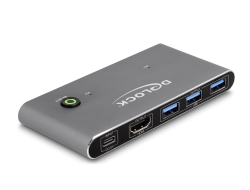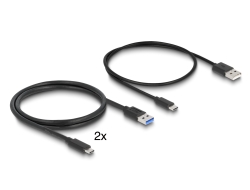Delock HDMI KVM Switch 8K 60 Hz with USB 5 Gbps
Description
This KVM switch by Delock is a convenient solution for connecting two computers with HDMI output to one HDMI monitor. By using the button you can switch between both computers.
Peripheral devices
Furthermore, four USB 5 Gbps ports for mouse and keyboard or USB storage can be connected.
Specification
- Connectors:
Input:
2 x HDMI-A female
2 x USB 5 Gbps USB Type-C™ female
1 x USB Type-C™ female (5 V power supply)
Output:
1 x HDMI-A female
4 x USB 5 Gbps Type-A female - Switch button
- LED indicator for source
- Data transfer rate up to 5 Gbps
- Resolution:
7680 x 4320 @ 60 Hz
3840 x 2160 @ 144 Hz
(depending on the system and the connected hardware) - Metal housing
- Colour: anthracite
- Dimensions (LxWxH): ca. 115 x 54 x 12 mm
- OS independent, no driver installation necessary
System requirements
- PC with HDMI female + USB Type-A female
- Monitor or TV with HDMI connector
- HDMI cable
- Power source with a free USB Type-A female port
Package content
- KVM switch with USB
- 2 x cable USB 5 Gbps Type-A male to USB 5 Gbps USB-C™ male, length ca. 100 cm
- Cable USB-C™ male to USB Type-A male, length ca. 100 cm (power supply)
- User manual
Package
- Retail Box
Interface
Output
• 4 x USB 5 Gbps Type-A female
• 1 x HDMI-A female
• 1 x HDMI-A female
Input
• 1 x USB Type-C™ female (power supply)
• 2 x HDMI-A female
• 2 x USB Type-C™ female
• 2 x HDMI-A female
• 2 x USB Type-C™ female
Technical characteristics
Maximum screen resolution
• 7680 x 4320 @ 60 Hz
• 3840 x 2160 @ 144 Hz
• 3840 x 2160 @ 144 Hz
Physical characteristics
Housing colour
• anthracite
Housing material
• metal
Length
• 115 mm
Width
• 54 mm
Height
• 12 mm
04.01.2024
Datenblatt
04.01.2024
Data sheet
04.01.2024
Dane produktu
04.01.2024
Popis produktu
04.01.2024
Feuille de données
04.01.2024
Hoja de datos
04.01.2024
Datablad
04.01.2024
Adatlap
04.01.2024
Kataloški list
04.01.2024
Φύλλο δεδομένων
04.01.2024
Scheda tecnica
04.01.2024
Fișă cu date
similar items


All names and symbols mentioned here are property of the respective producer. Printing errors, changes and errors excepted.

Delock DisplayPort KVM Switch 8K 30 Hz with USB 5 Gbps
Item No. 18646
Accessory

Delock High Speed HDMI Cable 48 Gbps 8K 60 Hz 2 m
Item No. 85729