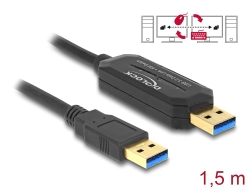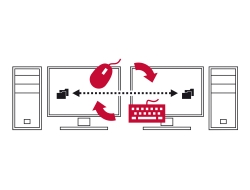Delock USB 5 Gbps Data Link Cable + KM Switch Type-A to Type-A 1.5 m
Description
This cable by Delock can be used for connection of two computers. Thus, it is possible to transfer data in both directions with USB 5 Gbps speed. Furthermore, it can be used one mouse and one keyboard for both computers. Just by scrolling, the cursor from one to the other display the respective computer will be activated.
Technical details
- Connectors:
1 x USB 5 Gbps Type-A male
1 x USB 5 Gbps Type-A male - Chipset: OTI7300
- Keyboard and mouse can be used for two computers
- Switching between the computers through cursor scrolling or hot key (adjustable)
- Data transfer in both directions possible
- Drivers will be installed automatically, integrated in the cable
- Cable gauge:
28 AWG data line
24 AWG power line - Contacts gold-plated
- Colour: black
- Length incl. connectors: ca. 1.5 m
System requirements
- Mac OS 10.9.5 – 10.12.6
- Windows 7/7-64/8.1/8.1-64/10/10-64/11
- PC or laptop with a free USB Type-A port
Package content
- USB 5 Gbps data link cable
- User manual
Package
- Retail Box
13.09.2023
Datenblatt
13.09.2023
Data sheet
13.09.2023
Dane produktu
13.09.2023
Popis produktu
13.09.2023
Feuille de données
13.09.2023
Hoja de datos
13.09.2023
Datablad
13.09.2023
Adatlap
13.09.2023
Kataloški list
13.09.2023
Φύλλο δεδομένων
13.09.2023
Scheda tecnica
13.09.2023
Fișă cu date
18.10.2021
CE - Declaration of conformity
1.48 MB
16.06.2021
User Manual Multilingual
544.11 kB
Wie kann ich Datein und Ordner von einem zum anderen Computer kopieren?
Entweder Sie benutzen die Kopieren- / Einfügen-Funktion die Sie über die rechte Maustaste erhalten oder Sie nutzen die Tasten "STRG" + "C" zum kopieren und "STRG" + "V" zum einfügen.
How could I copy files and folders from one to the other computer?
Either you use the copy and paste function which you got if you use the right mouse button or you use the "CTRL" + "C" key for copy and the "CTRL" + "V" key for paste.