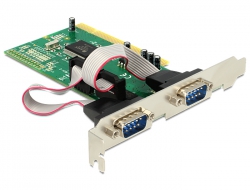Delock PCI Card to 2 x Serial RS-232
Description
The PCI card by Delock expands a PC by two external serial ports. Different devices such as scanner, printer, mouse etc. can be connected to this card.
Specification
- Connectors:
external: 2 x serial RS-232 DB9 male
internal: 1 x 32-Bit PCI standard 2.1 - Chipset: ASIX MCS9835
- Data transfer rate up to 115.2 Kbps
- FIFO: 16 byte
- Automatically selects IRQ and I/O
- Compatible with 16C550 UART
- Supports PCI IQR sharing
- Operating temperature: 0 °C ~ 70 °C
- Dimensions (LxW): ca. 119.9 x 63.5 mm
System requirements
- Linux Kernel 2.6
- Windows Server 2003
- Windows XP/XP-64/Vista/Vista-64/7/7-64/8.1/8.1-64/10/10-64
- PC with one free PCI slot
Package content
- PCI card
- Driver CD
- User manual
Package
- Retail Box
09.03.2020
Datenblatt
09.03.2020
Data sheet
09.03.2020
Dane produktu
09.03.2020
Popis produktu
09.03.2020
Feuille de données
09.03.2020
Hoja de datos
09.03.2020
Datablad
09.03.2020
Adatlap
09.03.2020
Kataloški list
09.03.2020
Φύλλο δεδομένων
09.03.2020
Scheda tecnica
09.03.2020
Fișă cu date
Windows 7, 8.1, 10
338.45 kB
Windows 32(bit)
05.04.2018
Windows 7, 8.1, 10
413.09 kB
Windows 64(bit)
05.04.2018
I get an error message from a "INF file.". How can I install my PCI card?
Download the latest drivers from our Internet site.
Extract the files for your operating system, for example on the desktop or a folder.
Extract the files for your operating system, for example on the desktop or a folder.
Uninstall the old driver version with "NmUninst.exe" and restart the computer!
1. The Hardware Wizard starts.
2. Choose "No, not this time".
3. Choose "Install from a list or specific location ... "
4. Select "Including this loacation in search...," and then "Browse"
5. Choose the folder you have created after the download and click on "OK" and then click "Next"
6. Click "Next"
7. Repeat these steps until the installation is completed.
2. Choose "No, not this time".
3. Choose "Install from a list or specific location ... "
4. Select "Including this loacation in search...," and then "Browse"
5. Choose the folder you have created after the download and click on "OK" and then click "Next"
6. Click "Next"
7. Repeat these steps until the installation is completed.
similar items







All names and symbols mentioned here are property of the respective producer. Printing errors, changes and errors excepted.

Delock PCI Card > 4 x Serial RS-232
Item No. 89046

Delock PCI Card to 2 x Serial RS-232 + 1 x Parallel IEEE1284
Item No. 89004

Delock PCI Card > 1 x Serial RS-232
Item No. 89592
Other interface variant

Delock PCI Express x1 Card to 2 x Serial RS-232 high speed 921K ESD protection
Item No. 62996

Delock PCI Express x1 Card to 2 x Serial RS-232
Item No. 89918
Accessory

Delock RS-232 Tester DB9 female > DB9 male
Item No. 87713

Delock Adapter RS-232 DB9 female Loopback
Item No. 65843